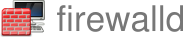Enable and Disable firewalld
firewalld provides an init script for systems using classic SysVinit and also a systemd service file. The following documentation is about the systemd service used in Fedora, RHEL and CentOS distributions.
It is not recommended to use iptables directly while firewalld is running as this could lead into some unexpected issues. If a user, for example, is removing base rules or chains of the chain structure, then a firewalld reload might be needed to create them again.
Install and enable firewalld
If the iptables, ip6tables, ebtables and ipset services are in use:
systemctl disable --now iptables.service
systemctl disable --now ip6tables.service
systemctl disable --now etables.service
systemctl disable --now ipset.service
dnf install firewalld firewall-config firewall-applet
systemctl unmask --now firewalld.service
systemctl enable --now firewalld.service
To check the firewall state you have different options. The fist option is to use systemctl status firewalld the other one is to use firewall-cmd --state.
The output of the systemctl command should look like this:
$ systemctl status firewalld
● firewalld.service - firewalld - dynamic firewall daemon
Loaded: loaded (/usr/lib/systemd/system/firewalld.service; enabled; vendor pr
Active: active (running) since Wed 2016-06-29 14:28:51 CEST; 1 weeks 6 days a
Docs: man:firewalld(1)
Main PID: 24540 (firewalld)
Tasks: 2 (limit: 512)
CGroup: /system.slice/firewalld.service
└─24540 /usr/bin/python3 -Es /usr/sbin/firewalld --nofork --nopid
The output of the firewall-cmd command should look like this:
$ firewall-cmd --state
running
Install and enable iptables, ip6tables, ebtables and ipset services
If firewalld is enabled and you want to enable the iptables, ip6tables, ebtables and ipset services instead:
dnf install iptables-services ebtables ipset-service
systemctl mask --now firewalld.service
systemctl enable --now iptables.service
systemctl enable --now ip6tables.service
systemctl enable --now etables.service
systemctl enable --now ipset.service
The use of the mask line is recommended as systemd will start firewalld if there is another service requires it or if the D-Bus interface of firewalld is used. If the service only gets disabled, then it will not be auto started anymore.