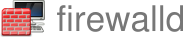Working With The Source
You can use the source repository directly to test out changes.
To check out the source repository, you can use:
git clone https://github.com/firewalld/firewalld.git
This will create a local copy of the repository.
Change into the firewalld base directory of the repository and set the following environment variables:
export FIREWALLD_DEVEL_ENV=$(pwd)/src
export PYTHONPATH=$FIREWALLD_DEVEL_ENV
Install the following requirements or packages:
desktop-file-utils: /usr/bin/desktop-file-install
gettext
intltool
glib2: /usr/bin/glib-compile-schemas
glib2-devel: /usr/share/aclocal/gsettings.m4
systemd-units
iptables
ebtables
ipset
For use with Python 3:
python3-dbus
python3-slip-dbus
python3-decorator
python3-gobject
For use with Python 2:
dbus-python
python-slip-dbus (http://fedorahosted.org/python-slip)
python-decorator
pygobject3-base (non-cairo parts of pygobject3)
To be able to create man pages and documentation from docbook files:
docbook-style-xsl
Use
./autogen.sh
in the base directory to create for example src/firewall/config/init.py
Use
make
to create the documentation and to update the po files.
Start the Daemon
As user root you can start the firewall daemon in a termal for debugging:
cd src
./firewalld --nofork --debug
Different debug levels are supported here. The default is debug level 1 if --debug is added to the command line. Higher debug levels can be specified with --debug=<level>. The higher the debug level the more output. The highest debug level is 10.
The debug levels:
| Debug level | Output |
|---|---|
| 1 | Loading config files, D-Bus method calls |
| 2 | + Backend calls, D-Bus Introspect method calls, access checks |
| 3 | + Rules that are added by the backends |
| 4 | + Transaction steps |
| 5 - 9 | Currently unused |
| 10 | + Introspection XML data |
Use Command Line Clients
You can also use the command line clients like firewall-cmd from the source repo:
cd src
./firewall-cmd --state
Also the GUI tools like firewall-config can be started directly in the src directory.
RPM package
For Fedora and RHEL based distributions, there is a spec file in the source repo named firewalld.spec. This should be usable for Fedora versions >= 16 and RHEL or CentOs >= 7.
Links
Homepage: http://firewalld.org
Report a bug: https://github.com/firewalld/firewalld/issues
Git repo browser: https://github.com/firewalld/firewalld
Git repo: https://github.com/firewalld/firewalld.git
Documentation: https://fedoraproject.org/wiki/FirewallD
Mailing lists
For usage: https://fedorahosted.org/mailman/listinfo/firewalld-users
For development: https://fedorahosted.org/mailman/listinfo/firewalld-devel
Directory Structure
config/ Configuration files
config/icmptypes/ Predefined ICMP types
config/services/ Predefined services
config/xmlschema/ XML Schema checks for config files
config/zones/ Predefined zones
config/ipsets/ Predefined ipsets
doc/ Documentation
doc/man/ Base directory for man pages
doc/man/man1/ Man(1) pages
doc/man/man5/ Man(5) pages
patches/ Common patches
po/ Translations
shell-completion/ Base directory for auto completion scripts
shell-completion/bash/ Bash auto completion scripts
src/ Source tree
src/firewall/ Import tree for the sevice and all applications
src/icons/ Icons in the sizes: 16, 22, 24, 32, 48 and scalable
src/tests/ Test scripts