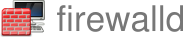Policy Sets: A Home Router in Four commands
Introduction to Policy Sets
Firewalld has supported policies for many years. Policies are super flexible and can describe all kinds of traffic patterns. That same flexibility can make it daunting for new users to get started. The solution is Policy Sets.
A Policy Set is a predefined collection of policies that solve a particular use case, e.g. a home gateway. This gives users a starting configuration that may be fine tuned for a specific environment. They also serve as documentation by example.
Policy Sets are administratively disabled by default. For them to activate you must remove the disable.
A whole set can be activated with one command:
# firewall-cmd --policy-set gateway --remove-disable
Policy Set: Gateway
The Gateway Policy Set may be used for a gateway, including a home router.
Getting Started
Creating a home router with the Gateway Policy Set is only a handful of commands. Two commands to add your LAN interface and uplink interface (Internet). One command to activate the Policy Set. One final command to reload the firewall.
# firewall-cmd --permanent --zone internal --add-interface eth0
# firewall-cmd --permanent --zone external --add-interface eth1
# firewall-cmd --permanent --policy-set gateway --remove-disable
# firewall-cmd --reload
That’s it. Congratulations! You now have an easy to use line rate home router!
Note: A full gateway would require local DHCP and DNS servers which
could be provided by dnsmasq. This is out of scope for this blog post.
Adding a Forward Port
One common thing for a home router is to expose some services, e.g. ssh for remote access. The Gateway Policy Set already has a policy to allow this. One just has to add the forward port.
This example forwards port 2222 from the Internet to the internal host
10.0.0.22:22.
# firewall-cmd --permanent --policy gateway-world-to-HOST \
--add-forward-port port=2222:proto=tcp:toport=22:toaddr=10.0.0.22
# firewall-cmd --reload
Documentation
Every Policy Set has a dedicated man page that describes the set and its
intended use case. You can discover all sets in the primary man page for
Policy Sets. See man firewalld.policy-sets. For example, the gateway
set man page is man firewalld.policy-set-gateway.
Availability
Policy sets are available in firewalld v2.4.0 and later.