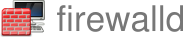firewall-offline-cmd
Name
firewall-offline-cmd — firewalld offline command line client
Synopsis
firewall-offline-cmd[OPTIONS...]
Description
firewall-offline-cmd is an offline command line client of the firewalld daemon. It should be used only if the firewalld service is not running. For example to migrate from system-config-firewall/lokkit or in the install environment to configure firewall settings with kickstart.
Some lokkit options can not be automatically converted for firewalld, they will result in an error or warning message. This tool tries to convert as much as possible, but there are limitations for example with custom rules, modules and masquerading.
Check the firewall configuration after using this tool.
Options
If no options are given, configuration from /etc/sysconfig/system-config-firewall will be migrated.
Sequence options are the options that can be specified multiple times, the exit code is 0 if there is at least one item that succeeded. TheALREADY_ENABLED(11),NOT_ENABLED(12) and alsoZONE_ALREADY_SET(16) errors are treated as succeeded. If there are issues while parsing the items, then these are treated as warnings and will not change the result as long as there is a succeeded one. Without any succeeded item, the exit code will depend on the error codes. If there is exactly one error code, then this is used. If there are more than one thenUNKNOWN_ERROR(254) will be used.
The following options are supported:
General Options
-h,--helpPrints a short help text and exits.
-V,--versionPrints the version string of firewalld and exits.
-q,--quietDo not print status messages.
--default-configPath to firewalld default configuration. This usually defaults to
/usr/lib/firewalld.--system-configPath to firewalld system (user) configuration. This usually defaults to
/etc/firewalld.
Status Options
--enabledEnable the firewall. This option is a default option and will activate the firewall if not already enabled as long as the option
--disabledis not given.--disabledDisable the firewall by disabling the firewalld service.
--check-configRun checks on the permanent (default and system) configuration. This includes XML validity and semantics.
This is may be used with
--system-configto check the validity of handwritten configuration files before copying them to the standard location.
Lokkit Compatibility Options
These options are nearly identical to the options of lokkit.--migrate-system-config-firewall=fileMigrate system-config-firewall configuration from the given file. No further
--addmodule=moduleThis option will result in a warning message and will be ignored.
Handling of netfilter helpers has been merged into services completely. Adding or removing netfilter helpers outside of services is therefore not needed anymore. For more information on handling netfilter helpers in services, please have a look at firewalld.zone(5).
--removemoduleThis option will result in a warning message and will be ignored.
Handling of netfilter helpers has been merged into services completely. Adding or removing netfilter helpers outside of services is therefore not needed anymore. For more information on handling netfilter helpers in services, please have a look at firewalld.zone(5).
--remove-service=serviceRemove a service from the default zone. This option can be specified multiple times.
The service is one of the firewalld provided services. To get a list of the supported services, use firewall-cmd --get-services.
-sservice,--service=serviceAdd a service to the default zone. This option can be specified multiple times.
The service is one of the firewalld provided services. To get a list of the supported services, use firewall-cmd --get-services.
-pportid[-portid]:protocol,--port=portid[-portid]:protocolAdd the port to the default zone. This option can be specified multiple times.
The port can either be a single port number or a port range
portid-portid. The protocol can either betcp,udp,sctpordccp.-tinterface,--trust=interfaceThis option will result in a warning message.
Mark an interface as trusted. This option can be specified multiple times. The interface will be bound to the trusted zone.
If the interface is used in a NetworkManager managed connection or if there is an ifcfg file for this interface, the zone will be changed to the zone defined in the configuration as soon as it gets activated. To change the zone of a connection use nm-connection-editor and set the zone to trusted, for an ifcfg file, use an editor and add "ZONE=trusted". If the zone is not defined in the ifcfg file, the firewalld default zone will be used.
-minterface,--masq=interfaceThis option will result in a warning message.
Masquerading will be enabled in the default zone. The interface argument will be ignored. This is for IPv4 only.
--custom-rules=[type:][table:]filenameThis option will result in a warning message and will be ignored.
Custom rule files are not supported by firewalld.
--forward-port=if=interface:port=port:proto=protocol[:toport=destination port:][:toaddr=destination address]This option will result in a warning message.
Add the IPv4 forward port in the default zone. This option can be specified multiple times.
The port can either be a single port number
portidor a port rangeportid-portid. The protocol can either betcp,udp,sctpordccp. The destination address is an IP address.--block-icmp=icmptypeThis option will result in a warning message.
Add an ICMP block for
icmptypein the default zone. This option can be specified multiple times.The
icmptypeis the one of the icmp types firewalld supports. To get a listing of supported icmp types: firewall-cmd --get-icmptypes
Log Denied Options
--get-log-deniedPrint the log denied setting.
--set-log-denied=valueAdd logging rules right before reject and drop rules in the INPUT, FORWARD and OUTPUT chains for the default rules and also final reject and drop rules in zones for the configured link-layer packet type. The possible values are:
all,unicast,broadcast,multicastandoff. The default setting isoff, which disables the logging.This is a runtime and permanent change and will also reload the firewall to be able to add the logging rules.
Zone Options
--get-default-zonePrint default zone for connections and interfaces.
--set-default-zone=zoneSet default zone for connections and interfaces where no zone has been selected. Setting the default zone changes the zone for the connections or interfaces, that are using the default zone.
--get-zonesPrint predefined zones as a space separated list.
--get-servicesPrint predefined services as a space separated list.
--get-icmptypesPrint predefined icmptypes as a space separated list.
--get-zone-of-interface=interfacePrint the name of the zone the
interfaceis bound to or no zone.--get-zone-of-source=source[/mask]|MAC|ipset:ipsetPrint the name of the zone the source is bound to or no zone.
--info-zone=zonePrint information about the zone
zone. The output format is:zoneinterfaces:interface1.. sources:source1.. services:service1.. ports:port1.. protocols:protocol1.. forward-ports:forward-port1.. source-ports:source-port1.. icmp-blocks:icmp-type1.. rich rules:rich-rule1..
--list-all-zonesList everything added for or enabled in all zones. The output format is:
zone1interfaces:interface1.. sources:source1.. services:service1.. ports:port1.. protocols:protocol1.. forward-ports:forward-port1.. source-ports:source-port1.. icmp-blocks:icmp-type1.. rich rules:rich-rule1.. ..
--new-zone=zoneAdd a new permanent zone.
Zone names must be alphanumeric and may additionally include characters: '_' and '-'.
--new-zone-from-file=filename[--name=zone]Add a new permanent zone from a prepared zone file with an optional name override.
--path-zone=zonePrint path of the zone configuration file.
--delete-zone=zoneDelete an existing permanent zone.
Policy Options
--get-policiesPrint predefined policies as a space separated list.
--info-policy=policyPrint information about the policy
policy.--list-all-policiesList everything added for or enabled in all policies.
--new-policy=policyAdd a new permanent policy.
Policy names must be alphanumeric and may additionally include characters: '_' and '-'.
--new-policy-from-file=filename[--name=policy]Add a new permanent policy from a prepared policy file with an optional name override.
--path-policy=policyPrint path of the policy configuration file.
--delete-policy=policyDelete an existing permanent policy.
--load-policy-defaults=policyLoad the shipped defaults for a policy. Only applies to policies shipped with firewalld. Does not apply to user defined policies.
Options to Adapt and Query Zones and Policies
Options in this section affect only one particular zone or policy. If used with--zone=zoneor--policy=policyoption, they affect the specified zone or policy. If both options are omitted, they affect default zone (see--get-default-zone).[ --zone=zone] [--policy=policy]--list-allList everything added or enabled.
[ --zone=zone] [--policy=policy]--get-targetGet the target.
[ --zone=zone] [--policy=policy]--set-target=targetSet the target.
For zones
targetis one of:default,ACCEPT,DROP,REJECTFor policies
targetis one of:CONTINUE,ACCEPT,DROP,REJECT
defaultis similar toREJECT, but it implicitly allows ICMP packets.[ --zone=zone] [--policy=policy]--set-description=descriptionSet description.
[ --zone=zone] [--policy=policy]--get-descriptionPrint description.
[ --zone=zone] [--policy=policy]--set-short=descriptionSet short description.
[ --zone=zone] [--policy=policy]--get-shortPrint short description.
[ --zone=zone] [--policy=policy]--list-servicesList services added as a space separated list.
[ --zone=zone] [--policy=policy]--add-service=serviceAdd a service. This option can be specified multiple times.
The service is one of the firewalld provided services. To get a list of the supported services, use firewall-cmd --get-services.
Note: Some services define connection tracking helpers. Helpers that may operate in client mode (e.g. tftp) must be added to an outbound policy instead of a zone to take effect for clients. Otherwise the helper will not be applied to the outbound traffic. The related traffic, as defined by the connection tracking helper, on the return path (ingress) will be allowed by the stateful firewall rules.
An example of an outbound policy for connection tracking helpers:
# firewall-cmd --new-policy clientConntrack # firewall-cmd --policy clientConntrack --add-ingress-zone HOST # firewall-cmd --policy clientConntrack --add-egress-zone ANY # firewall-cmd --policy clientConntrack --add-service tftp
[ --zone=zone]--remove-service-from-zone=serviceRemove a service from
zone. This option can be specified multiple times. If zone is omitted, default zone will be used.[ --policy=policy]--remove-service-from-policy=serviceRemove a service from
policy. This option can be specified multiple times.[ --zone=zone] [--policy=policy]--query-service=serviceReturn whether
servicehas been added. Returns 0 if true, 1 otherwise.[ --zone=zone] [--policy=policy]--list-portsList ports added as a space separated list. A port is of the form
portid[-portid]/protocol, it can be either a port and protocol pair or a port range with a protocol.[ --zone=zone] [--policy=policy]--add-port=portid[-portid]/protocolAdd the port. This option can be specified multiple times.
The port can either be a single port number or a port range
portid-portid. The protocol can either betcp,udp,sctpordccp.[ --zone=zone] [--policy=policy]--remove-port=portid[-portid]/protocolRemove the port. This option can be specified multiple times.
[ --zone=zone] [--policy=policy]--query-port=portid[-portid]/protocolReturn whether the port has been added. Returns 0 if true, 1 otherwise.
[ --zone=zone] [--policy=policy]--list-protocolsList protocols added as a space separated list.
[ --zone=zone] [--policy=policy]--add-protocol=protocolAdd the protocol. This option can be specified multiple times.
timevalis either a number (of seconds) or number followed by one of characterss(seconds),m(minutes),h(hours), for example20mor1h.The protocol can be any protocol supported by the system. Please have a look at
/etc/protocolsfor supported protocols.[ --zone=zone] [--policy=policy]--remove-protocol=protocolRemove the protocol. This option can be specified multiple times.
[ --zone=zone] [--policy=policy]--query-protocol=protocolReturn whether the protocol has been added. Returns 0 if true, 1 otherwise.
[ --zone=zone] [--policy=policy]--list-icmp-blocksList Internet Control Message Protocol (ICMP) type blocks added as a space separated list.
[ --zone=zone] [--policy=policy]--add-icmp-block=icmptypeAdd an ICMP block for
icmptype. This option can be specified multiple times.The
icmptypeis the one of the icmp types firewalld supports. To get a listing of supported icmp types: firewall-cmd --get-icmptypes[ --zone=zone] [--policy=policy]--remove-icmp-block=icmptypeRemove the ICMP block for
icmptype. This option can be specified multiple times.[ --zone=zone] [--policy=policy]--query-icmp-block=icmptypeReturn whether an ICMP block for
icmptypehas been added. Returns 0 if true, 1 otherwise.[ --zone=zone] [--policy=policy]--list-forward-portsList IPv4 forward ports added as a space separated list.
For IPv6 forward ports, please use the rich language.
[ --zone=zone] [--policy=policy]--add-forward-port=port=portid[-portid]:proto=protocol[:toport=portid[-portid]][:toaddr=address[/mask]]Add the IPv4 forward port. This option can be specified multiple times.
The port can either be a single port number
portidor a port rangeportid-portid. The protocol can either betcp,udp,sctpordccp. The destination address is a simple IP address.For IPv6 forward ports, please use the rich language.
Note: IP forwarding will be implicitly enabled if
toaddris specified.[ --zone=zone] [--policy=policy]--remove-forward-port=port=portid[-portid]:proto=protocol[:toport=portid[-portid]][:toaddr=address[/mask]]Remove the IPv4 forward port. This option can be specified multiple times.
For IPv6 forward ports, please use the rich language.
[ --zone=zone] [--policy=policy]--query-forward-port=port=portid[-portid]:proto=protocol[:toport=portid[-portid]][:toaddr=address[/mask]]Return whether the IPv4 forward port has been added. Returns 0 if true, 1 otherwise.
For IPv6 forward ports, please use the rich language.
[ --zone=zone] [--policy=policy]--list-source-portsList source ports added as a space separated list. A port is of the form
portid[-portid]/protocol.[ --zone=zone] [--policy=policy]--add-source-port=portid[-portid]/protocolAdd the source port. This option can be specified multiple times.
The port can either be a single port number or a port range
portid-portid. The protocol can either betcp,udp,sctpordccp.[ --zone=zone] [--policy=policy]--remove-source-port=portid[-portid]/protocolRemove the source port. This option can be specified multiple times.
[ --zone=zone] [--policy=policy]--query-source-port=portid[-portid]/protocolReturn whether the source port has been added. Returns 0 if true, 1 otherwise.
[ --zone=zone] [--policy=policy]--add-masqueradeEnable IPv4 masquerade. Masquerading is useful if the machine is a router and machines connected over an interface in another zone should be able to use the first connection.
For IPv6 masquerading, please use the rich language.
Note: IP forwarding will be implicitly enabled.
[ --zone=zone] [--policy=policy]--remove-masqueradeDisable IPv4 masquerade.
For IPv6 masquerading, please use the rich language.
[ --zone=zone] [--policy=policy]--query-masqueradeReturn whether IPv4 masquerading has been enabled. Returns 0 if true, 1 otherwise.
For IPv6 masquerading, please use the rich language.
[ --zone=zone] [--policy=policy]--list-rich-rulesList rich language rules added as a newline separated list.
[ --zone=zone] [--policy=policy]--add-rich-rule='rule'Add rich language rule '
rule'. This option can be specified multiple times.For the rich language rule syntax, please have a look at firewalld.richlanguage(5).
[ --zone=zone] [--policy=policy]--remove-rich-rule='rule'Remove rich language rule '
rule'. This option can be specified multiple times.For the rich language rule syntax, please have a look at firewalld.richlanguage(5).
[ --zone=zone] [--policy=policy]--query-rich-rule='rule'Return whether a rich language rule '
rule' has been added. Returns 0 if true, 1 otherwise.For the rich language rule syntax, please have a look at firewalld.richlanguage(5).
Options to Adapt and Query Zones
Options in this section affect only one particular zone. If used with--zone=zoneoption, they affect the specified zone. If the option is omitted, they affect the default zone (see--get-default-zone).[ --zone=zone]--add-icmp-block-inversionEnable ICMP block inversion.
[ --zone=zone]--remove-icmp-block-inversionDisable ICMP block inversion.
[ --zone=zone]--query-icmp-block-inversionReturn whether ICMP block inversion is enabled. Returns 0 if true, 1 otherwise.
[ --zone=zone]--add-forwardEnable intra zone forwarding.
[ --zone=zone]--remove-forwardDisable intra zone forwarding.
[ --zone=zone]--query-forwardReturn whether intra zone forwarding is enabled. Returns 0 if true, 1 otherwise.
Options to Adapt and Query Policies
Options in this section affect only one particular policy. It's required to specify--policy=policywith these options.--policy=policy--get-priorityGet the priority.
--policy=policy--set-priorityprioritySet the priority. The priority determines the relative ordering of policies. This is an integer value between -32768 and 32767 where -1 is the default value for new policies and 0 is reserved for internal use.
If a priority is < 0, then the policy's rules will execute before all rules in all zones.
If a priority is > 0, then the policy's rules will execute after all rules in all zones.
--policy=policy--list-ingress-zonesList ingress zones added as a space separated list.
--policy=policy--add-ingress-zone=zoneAdd an ingress zone. This option can be specified multiple times.
The ingress zone is one of the firewalld provided zones or one of the pseudo-zones: HOST, ANY.
HOST is used for traffic originating from the host machine, i.e. the host running firewalld.
ANY is used for traffic originating from any zone. This can be thought of as a wild card for zones. However it does not include traffic originating from the host machine - use HOST for that.
--policy=policy--remove-ingress-zone=zoneRemove an ingress zone. This option can be specified multiple times.
--policy=policy--query-ingress-zone=zoneReturn whether
zonehas been added. Returns 0 if true, 1 otherwise.--policy=policy--list-egress-zonesList egress zones added as a space separated list.
--policy=policy--add-egress-zone=zoneAdd an egress zone. This option can be specified multiple times.
The egress zone is one of the firewalld provided zones or one of the pseudo-zones: HOST, ANY.
For clarification on HOST and ANY see option
--add-ingress-zone.--policy=policy--remove-egress-zone=zoneRemove an egress zone. This option can be specified multiple times.
--policy=policy--query-egress-zone=zoneReturn whether
zonehas been added. Returns 0 if true, 1 otherwise.
Options to Handle Bindings of Interfaces
Binding an interface to a zone means that this zone settings are used to restrict traffic via the interface.Options in this section affect only one particular zone. If used with--zone=zoneoption, they affect the zonezone. If the option is omitted, they affect default zone (see--get-default-zone).For a list of predefined zones use firewall-cmd --get-zones.An interface name is a string up to 16 characters long, that may not contain' ','/','!'and'*'.[ --zone=zone]--list-interfacesList interfaces that are bound to zone
zoneas a space separated list. If zone is omitted, default zone will be used.[ --zone=zone]--add-interface=interfaceBind interface
interfaceto zonezone. If zone is omitted, default zone will be used.[ --zone=zone]--change-interface=interfaceChange zone the interface
interfaceis bound to to zonezone. If zone is omitted, default zone will be used. If old and new zone are the same, the call will be ignored without an error. If the interface has not been bound to a zone before, it will behave like--add-interface.[ --zone=zone]--query-interface=interfaceQuery whether interface
interfaceis bound to zonezone. Returns 0 if true, 1 otherwise.[ --zone=zone]--remove-interface=interfaceRemove binding of interface
interfacefrom zonezone. If zone is omitted, default zone will be used.
Options to Handle Bindings of Sources
Binding a source to a zone means that this zone settings will be used to restrict traffic from this source.A source address or address range is either an IP address or a network IP address with a mask for IPv4 or IPv6 or a MAC address or an ipset with the ipset: prefix. For IPv4, the mask can be a network mask or a plain number. For IPv6 the mask is a plain number. The use of host names is not supported.Options in this section affect only one particular zone. If used with--zone=zoneoption, they affect the zonezone. If the option is omitted, they affect default zone (see--get-default-zone).For a list of predefined zones use firewall-cmd --get-zones.[ --zone=zone]--list-sourcesList sources that are bound to zone
zoneas a space separated list. If zone is omitted, default zone will be used.[ --zone=zone]--add-source=source[/mask]|MAC|ipset:ipsetBind the source to zone
zone. If zone is omitted, default zone will be used.[ --zone=zone]--change-source=source[/mask]|MAC|ipset:ipsetChange zone the source is bound to to zone
zone. If zone is omitted, default zone will be used. If old and new zone are the same, the call will be ignored without an error. If the source has not been bound to a zone before, it will behave like--add-source.[ --zone=zone]--query-source=source[/mask]|MAC|ipset:ipsetQuery whether the source is bound to the zone
zone. Returns 0 if true, 1 otherwise.[ --zone=zone]--remove-source=source[/mask]|MAC|ipset:ipsetRemove binding of the source from zone
zone. If zone is omitted, default zone will be used.
IPSet Options
--new-ipset=ipset--type=ipset type[--option=ipset option[=value]]Add a new permanent ipset with specifying the type and optional options.
ipset names must be alphanumeric and may additionally include characters: '_' and '-'.
--new-ipset-from-file=filename[--name=ipset]Add a new permanent ipset from a prepared ipset file with an optional name override.
--delete-ipset=ipsetDelete an existing permanent ipset.
--info-ipset=ipsetPrint information about the ipset
ipset. The output format is:ipsettype:typeoptions:option1[=value1].. entries:entry1..
--get-ipsetsPrint predefined ipsets as a space separated list.
--ipset=ipset--add-entry=entryAdd a new entry to the ipset.
--ipset=ipset--remove-entry=entryRemove an entry from the ipset.
--ipset=ipset--query-entry=entryReturn whether the entry has been added to an ipset. Returns 0 if true, 1 otherwise.
--ipset=ipset--get-entriesList all entries of the ipset.
--ipset=ipset--add-entries-from-file=filenameAdd a new entries to the ipset from the file. For all entries that are listed in the file but already in the ipset, a warning will be printed.
The file should contain an entry per line. Lines starting with an hash or semicolon are ignored. Also empty lines.
--ipset=ipset--remove-entries-from-file=filenameRemove existing entries from the ipset from the file. For all entries that are listed in the file but not in the ipset, a warning will be printed.
The file should contain an entry per line. Lines starting with an hash or semicolon are ignored. Also empty lines.
--ipset=ipset--set-description=descriptionSet new description to ipset
--ipset=ipset--get-descriptionPrint description for ipset
--ipset=ipset--set-short=descriptionSet new short description to ipset
--ipset=ipset--get-shortPrint short description for ipset
--path-ipset=ipsetPrint path of the ipset configuration file.
Service Options
--info-service=servicePrint information about the service
service. The output format is:serviceports:port1.. protocols:protocol1.. source-ports:source-port1.. helpers:helper1.. destination:ipv1:address1..
--new-service=serviceAdd a new permanent service.
Service names must be alphanumeric and may additionally include characters: '_' and '-'.
--new-service-from-file=filename[--name=service]Add a new permanent service from a prepared service file with an optional name override.
--delete-service=serviceDelete an existing permanent service.
--path-service=servicePrint path of the service configuration file.
--service=service--set-description=descriptionSet new description to service
--service=service--get-descriptionPrint description for service
--service=service--set-short=descriptionSet short description to service
--service=service--get-shortPrint short description for service
--service=service--add-port=portid[-portid]/protocolAdd a new port to the permanent service.
--service=service--remove-port=portid[-portid]/protocolRemove a port from the permanent service.
--service=service--query-port=portid[-portid]/protocolReturn whether the port has been added to the permanent service.
--service=service--get-portsList ports added to the permanent service.
--service=service--add-protocol=protocolAdd a new protocol to the permanent service.
--service=service--remove-protocol=protocolRemove a protocol from the permanent service.
--service=service--query-protocol=protocolReturn whether the protocol has been added to the permanent service.
--service=service--get-protocolsList protocols added to the permanent service.
--service=service--add-source-port=portid[-portid]/protocolAdd a new source port to the permanent service.
--service=service--remove-source-port=portid[-portid]/protocolRemove a source port from the permanent service.
--service=service--query-source-port=portid[-portid]/protocolReturn whether the source port has been added to the permanent service.
--service=service--get-source-portsList source ports added to the permanent service.
--service=service--add-helper=helperAdd a new helper to the permanent service.
--service=service--remove-helper=helperRemove a helper from the permanent service.
--service=service--query-helper=helperReturn whether the helper has been added to the permanent service.
--service=service--get-service-helpersList helpers added to the permanent service.
--service=service--set-destination=ipv:address[/mask]Set destination for ipv to address[/mask] in the permanent service.
--service=service--remove-destination=ipvRemove the destination for ipv from the permanent service.
--service=service--query-destination=ipv:address[/mask]Return whether the destination ipv to address[/mask] has been set in the permanent service.
--service=service--get-destinationsList destinations added to the permanent service.
--service=service--add-include=serviceAdd a new include to the permanent service.
--service=service--remove-include=serviceRemove a include from the permanent service.
--service=service--query-include=serviceReturn whether the include has been added to the permanent service.
--service=service--get-includesList includes added to the permanent service.
Helper Options
Options in this section affect only one particular helper.--info-helper=helperPrint information about the helper
helper. The output format is:helperfamily:familymodule:moduleports:port1..
The following options are only usable in the permanent configuration.--new-helper=helper--module=nf_conntrack_module[--family=ipv4|ipv6]Add a new permanent helper with module and optionally family defined.
Helper names must be alphanumeric and may additionally include characters: '-'.
--new-helper-from-file=filename[--name=helper]Add a new permanent helper from a prepared helper file with an optional name override.
--delete-helper=helperDelete an existing permanent helper.
--load-helper-defaults=helperLoad helper default settings or report NO_DEFAULTS error.
--path-helper=helperPrint path of the helper configuration file.
--get-helpersPrint predefined helpers as a space separated list.
--helper=helper--set-description=descriptionSet new description to helper
--helper=helper--get-descriptionPrint description for helper
--helper=helper--set-short=descriptionSet short description to helper
--helper=helper--get-shortPrint short description for helper
--helper=helper--add-port=portid[-portid]/protocolAdd a new port to the permanent helper.
--helper=helper--remove-port=portid[-portid]/protocolRemove a port from the permanent helper.
--helper=helper--query-port=portid[-portid]/protocolReturn whether the port has been added to the permanent helper.
--helper=helper--get-portsList ports added to the permanent helper.
--helper=helper--set-module=descriptionSet module description for helper
--helper=helper--get-modulePrint module description for helper
--helper=helper--set-family=descriptionSet family description for helper
--helper=helper--get-familyPrint family description of helper
Internet Control Message Protocol (ICMP) type Options
--info-icmptype=icmptypePrint information about the icmptype
icmptype. The output format is:icmptypedestination:ipv1..
--new-icmptype=icmptypeAdd a new permanent icmptype.
ICMP type names must be alphanumeric and may additionally include characters: '_' and '-'.
--new-icmptype-from-file=filename[--name=icmptype]Add a new permanent icmptype from a prepared icmptype file with an optional name override.
--delete-icmptype=icmptypeDelete an existing permanent icmptype.
--icmptype=icmptype--set-description=descriptionSet new description to icmptype
--icmptype=icmptype--get-descriptionPrint description for icmptype
--icmptype=icmptype--set-short=descriptionSet short description to icmptype
--icmptype=icmptype--get-shortPrint short description for icmptype
--icmptype=icmptype--add-destination=ipvEnable destination for ipv in permanent icmptype. ipv is one of
ipv4oripv6.--icmptype=icmptype--remove-destination=ipvDisable destination for ipv in permanent icmptype. ipv is one of
ipv4oripv6.--icmptype=icmptype--query-destination=ipvReturn whether destination for ipv is enabled in permanent icmptype. ipv is one of
ipv4oripv6.--icmptype=icmptype--get-destinationsList destinations in permanent icmptype.
--path-icmptype=icmptypePrint path of the icmptype configuration file.
Direct Options
DEPRECATED
The direct interface has been deprecated. It will be removed in a future release. It is superseded by policies, see firewalld.policies(5).The direct options give a more direct access to the firewall. These options require user to know basic iptables concepts, i.e.table(filter/mangle/nat/...),chain(INPUT/OUTPUT/FORWARD/...),commands(-A/-D/-I/...),parameters(-p/-s/-d/-j/...) andtargets(ACCEPT/DROP/REJECT/...).Direct options should be used only as a last resort when it's not possible to use for example--add-service=serviceor--add-rich-rule='rule'.Warning: Direct rules behavior is different depending on the value ofFirewallBackend. SeeCAVEATSin firewalld.direct(5).The first argument of each option has to beipv4oripv6oreb. Withipv4it will be for IPv4 (iptables(8)), withipv6for IPv6 (ip6tables(8)) and withebfor ethernet bridges (ebtables(8)).--direct--get-all-chainsGet all chains added to all tables.
This option concerns only chains previously added with
--direct --add-chain.--direct--get-chains{ipv4|ipv6|eb}tableGet all chains added to table
tableas a space separated list.This option concerns only chains previously added with
--direct --add-chain.--direct--add-chain{ipv4|ipv6|eb}tablechainAdd a new chain with name
chainto tabletable.There already exist basic chains to use with direct options, for example
INPUT_directchain (seeiptables-save | grep directoutput for all of them). These chains are jumped into before chains for zones, i.e. every rule put intoINPUT_directwill be checked before rules in zones.--direct--remove-chain{ipv4|ipv6|eb}tablechainRemove the chain with name
chainfrom tabletable.--direct--query-chain{ipv4|ipv6|eb}tablechainReturn whether a chain with name
chainexists in tabletable. Returns 0 if true, 1 otherwise.This option concerns only chains previously added with
--direct --add-chain.--direct--get-all-rulesGet all rules added to all chains in all tables as a newline separated list of the priority and arguments.
--direct--get-rules{ipv4|ipv6|eb}tablechainGet all rules added to chain
chainin tabletableas a newline separated list of the priority and arguments.--direct--add-rule{ipv4|ipv6|eb}tablechainpriorityargsAdd a rule with the arguments
argsto chainchainin tabletablewith prioritypriority.The
priorityis used to order rules. Priority 0 means add rule on top of the chain, with a higher priority the rule will be added further down. Rules with the same priority are on the same level and the order of these rules is not fixed and may change. If you want to make sure that a rule will be added after another one, use a low priority for the first and a higher for the following.--direct--remove-rule{ipv4|ipv6|eb}tablechainpriorityargsRemove a rule with
priorityand the argumentsargsfrom chainchainin tabletable.--direct--remove-rules{ipv4|ipv6|eb}tablechainRemove all rules in the chain with name
chainexists in tabletable.This option concerns only rules previously added with
--direct --add-rulein this chain.--direct--query-rule{ipv4|ipv6|eb}tablechainpriorityargsReturn whether a rule with
priorityand the argumentsargsexists in chainchainin tabletable. Returns 0 if true, 1 otherwise.--direct--get-all-passthroughsGet all permanent passthrough as a newline separated list of the ipv value and arguments.
--direct--get-passthroughs{ipv4|ipv6|eb}Get all permanent passthrough rules for the ipv value as a newline separated list of the priority and arguments.
--direct--add-passthrough{ipv4|ipv6|eb}argsAdd a permanent passthrough rule with the arguments
argsfor the ipv value.--direct--remove-passthrough{ipv4|ipv6|eb}argsRemove a permanent passthrough rule with the arguments
argsfor the ipv value.--direct--query-passthrough{ipv4|ipv6|eb}argsReturn whether a permanent passthrough rule with the arguments
argsexists for the ipv value. Returns 0 if true, 1 otherwise.
Lockdown Options
Local applications or services are able to change the firewall configuration if they are running as root (example: libvirt) or are authenticated using PolicyKit. With this feature administrators can lock the firewall configuration so that only applications on lockdown whitelist are able to request firewall changes.The lockdown access check limits D-Bus methods that are changing firewall rules. Query, list and get methods are not limited.The lockdown feature is a very light version of user and application policies for firewalld and is turned off by default.--lockdown-onEnable lockdown. Be careful - if firewall-cmd is not on lockdown whitelist when you enable lockdown you won't be able to disable it again with firewall-cmd, you would need to edit firewalld.conf.
--lockdown-offDisable lockdown.
--query-lockdownQuery whether lockdown is enabled. Returns 0 if lockdown is enabled, 1 otherwise.
Lockdown Whitelist Options
The lockdown whitelist can containcommands,contexts,usersanduser ids.If a command entry on the whitelist ends with an asterisk '*', then all command lines starting with the command will match. If the '*' is not there the absolute command inclusive arguments must match.Commands for user root and others is not always the same. Example: As root /bin/firewall-cmd is used, as a normal user /usr/bin/firewall-cmd is be used on Fedora.The context is the security (SELinux) context of a running application or service. To get the context of a running application use ps -e --context.Warning: If the context is unconfined, then this will open access for more than the desired application.The lockdown whitelist entries are checked in the following order:
1. context2. uid3. user4. command--list-lockdown-whitelist-commandsList all command lines that are on the whitelist.
--add-lockdown-whitelist-command=commandAdd the
commandto the whitelist.--remove-lockdown-whitelist-command=commandRemove the
commandfrom the whitelist.--query-lockdown-whitelist-command=commandQuery whether the
commandis on the whitelist. Returns 0 if true, 1 otherwise.--list-lockdown-whitelist-contextsList all contexts that are on the whitelist.
--add-lockdown-whitelist-context=contextAdd the context
contextto the whitelist.--remove-lockdown-whitelist-context=contextRemove the
contextfrom the whitelist.--query-lockdown-whitelist-context=contextQuery whether the
contextis on the whitelist. Returns 0 if true, 1 otherwise.--list-lockdown-whitelist-uidsList all user ids that are on the whitelist.
--add-lockdown-whitelist-uid=uidAdd the user id
uidto the whitelist.--remove-lockdown-whitelist-uid=uidRemove the user id
uidfrom the whitelist.--query-lockdown-whitelist-uid=uidQuery whether the user id
uidis on the whitelist. Returns 0 if true, 1 otherwise.--list-lockdown-whitelist-usersList all user names that are on the whitelist.
--add-lockdown-whitelist-user=userAdd the user name
userto the whitelist.--remove-lockdown-whitelist-user=userRemove the user name
userfrom the whitelist.--query-lockdown-whitelist-user=userQuery whether the user name
useris on the whitelist. Returns 0 if true, 1 otherwise.
See Also
firewall-applet(1), firewalld(1), firewall-cmd(1), firewall-config(1), firewalld.conf(5), firewalld.direct(5), firewalld.dbus(5), firewalld.icmptype(5), firewalld.lockdown-whitelist(5), firewall-offline-cmd(1), firewalld.richlanguage(5), firewalld.service(5), firewalld.zone(5), firewalld.zones(5), firewalld.policy(5), firewalld.policies(5), firewalld.ipset(5), firewalld.helper(5)