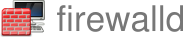Software fastpath with nftables flowtable
Introduction
Firewalld gained support for nftables flowtable. This is a software fastpath that may significantly improve forwarding performance.
Nftables flowtable makes use of the kernel’s connection tracking to bypass much of the network stack. This accelerates data packets of established connections.
What It Looks Like
This feature can be enabled by setting NftablesFlowtable in
/etc/firewalld/firewalld.conf. This setting defaults to off. To
enable flowtable support set this value to your list of interfaces for
which you want flowtable to be enabled, e.g. NftablesFlowtable=eth0
eth1.
This can be done manually or with a sed expression.
Example to enable eth0 and eth1:
# sed -i 's/^NftablesFlowtable=.*/NftablesFlowtable=eth0 eth1/' /etc/firewalld/firewalld.conf
# firewall-cmd --reload
When this feature is enabled firewalld adds the below additional nftables rules. It’s one additional rule and one flowtable object.
table inet firewalld {
flowtable fastpath {
hook ingress priority filter + 10
devices = { eth0, eth1 }
}
[..]
chain filter_FORWARD {
type filter hook forward priority filter + 10; policy accept;
ct state { established, related } meta l4proto { tcp, udp } flow add @fastpath <--- new rule
ct state { established, related } accept
[..]
Performance Tests
This is the test topology used for gather performance test results.
flowchart LR
iperf3_client-->eth0
eth1-->iperf3_server
subgraph DUT
eth0-->firewalld
firewalld-->eth1
subgraph firewalld
end
end
subgraph traffgen
subgraph net_namespace
subgraph iperf3_server
end
end
subgraph iperf3_client
end
end
The device under test was artificially limited to two CPU cores. This was done specifically to stress the forward path.
The traffic generation uses 16 iperf3 instances run in parallel with 128 parallel streams for 60 seconds. This simulates 2048 concurrent connections. The benchmark is run 10 times to normalize the results and produce a standard deviation.
Below is a graph of the results of NftablesFlowtable disabled vs
enabled. The absolute numbers are less important. The important
takeaway is the relative performance improvement.
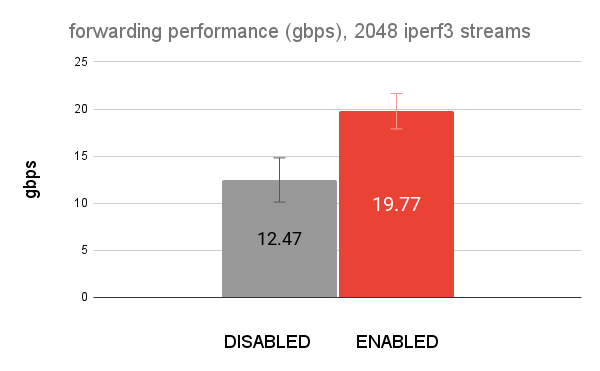
More information
Nftables flowtable can accelerate TCP and UDP flows. Control packets will still take the traditional network path, i.e. they will take the slow path.
Firewalld supports source based zones with --add-source. These can
also be accelerated, but keep in mind that flowtable is enabled on the
interface. So you must make sure that traffic from that source is
received on the interface that was added to NftablesFlowtable. If in
doubt, always use --add-interface.
Summary
Nftables flowtable brings a significant performance improvement for forwarded traffic. This is applies to use cases like: network firewall, home router, and even container/VM traffic.