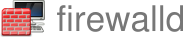firewalld 0.4.1.2 release
The new firewalld version 0.4.1.2 is available with enhancements, bug fixes and speed ups.
The main changes are
ipset handling enhancements
No cleanup of ipsets using timeouts while reloading.
Only destroy ipsets with the same name and a conflicting type or conflicting options.
Use ipset types that are supported by the system.
Add and remove several ipset entries in one call using a file
The new options for firewall-cmd are –add-entries-from-file and –remove-entries-from-file.
Reduced time frame where builtin chains are on policy DROP while reloading
All config files are read before the rule set will be created. This is good on slower machines and also reduced the possibility of packet losses while reloading.
Command line interface support to get and alter descriptions
The new options for firewall-cmd and firewall-offline-cmd are –set-description, –get-description, –set-short and –get-short for zones, services, ipsets and icmptypes.
Fixed logging in rich rule forward rules
Rework of import structures
Reduced calls to get ids for port and protocol names
NetworkManager module
This module is used to get and set zones of connections, used in firewall-applet and firewall-config.
Autodetection of backend tools in configure
The {ip,ip6,eb}tables{,-restore} and ipset backend tools are discovered in the build process to use a proper path automatically. The with options for these tools in configure are still usable for overloading.
D-Bus properties in introspection data
The D-Bus properties are now part of the introspection data and are now visible in D-Bus viewers and debuggers.
There are also several bug fixes and further code optimizations.
The new firewalld version 0.4.1.2 is available here:
- Tarball: firewalld-0.4.1.2.tar.gz
- SHA256: fa818f2bf6a500cd81968db0ab8c6220a74b78c3a3fc4b2d7663daed003b6a34
- Source repository on github: v0.4.1.2
- Complete changelog on github: 0.4.1.1 to 0.4.1.2
firewalld 0.4.0 release
The new firewalld version 0.4.0 is available with amazing new features like ipset support, MAC address support, logging of denied packets, enhancements and speed ups.
The main changes are
Speed ups
The load, reload, restart and stop of firewalld ha sbeen sped up a lot by enabling the use of the restore commands of iptables, ip6tables and ebtables. Rules are now applied in bigger chunks, which speeds up all actions of firewalld that are changing firewall rules in netfilter.
The new setting IndividualCalls has been added to firewalld.conf. The setting defaults to no, which enabled the use of the restore commands.
The use of the restore commands might not fit all needs and is also resulting in less detailed error messages. Additionally the restore commands are not supporting the locking mechanisms. If the use of the restore commands is not possible for the use case, then the IndividualCalls settiung should be enabled.
The use of ebtables-restore is limited to future versions, that will support the –noflush option. This option has already been added to the upstream git repository, but is not part of a release, yet.
ipset support
ipsets can now be used as zone bindings and also in rich rules.
firewalld supports initially the use of hash:ip, hash:net and hash:mac types. The use of ipsets with timeout is also possible, but the entries in the ipset then need to be taken care directly with ipset.
For simple black and white listing the use of ipsets is recommended altogether with rich rules.
MAC address support
MAC addresses can now also be used directly for zone bindings and in rich rules. A use of MAC addresses in ipsets is also possible.
Log of denied packets
The new LogDenied setting has been added to firewalld.conf. It can be altered with the command line tools and also firewall-config.
If LogDenied is enabled, logging rules right before reject and drop rules in the INPUT, FORWARD and OUTPUT chains for the default rules and also final reject and drop rules in zones. Possible values for LogDenied are: all, unicast, broadcast, multicast and off.
Mark action in rich rules
With the mark action it is now possible to mark packets matching the rich rule parameters.
The mark action results in -j MARK –set-xmark <mark> in the PREROUTING chain in the mange table to be able to affect routing with iproute.
Enhanced alteration of config files with command line tools
The permanent zone, service, icmptype and ipset config files can now directly be edited with the command line tools firwall-cmd and firewall-offline-cmd.
Use of zone chains in direct interface
The use of zone specific log, deny and allow chains is now possible in direct rules and tracked passthrough rules.
The needed parts of the zone structure are created on reload if one of the zone chains is used in the direct interface. The remaining parts of the zone are created as soon as it is used with a binding of if it is the default zone.</p>
firewall-applet
The firewall-applet has been further extended after the Qt migration and now supports the same functionality as the Gtk version before and even a bit more.
It provides now a global settings file in /etc/firewall/applet.conf and also a user settings file in $HOME/.config/firewall/applet.conf
New services
The services ceph-mon, ceph, docker-registry, imap, pop3, pulseaudio, smtps, snmptrap, snmp, syslog-tls and syslog have been added.
There are also several bug fixes and further code optimizations.
The new firewalld version 0.4.0 is available here:
- Tarball: firewalld-0.4.0.tar.gz
- SHA256: 97f13b9fe28d7be7726ecc7d09a2ec85d47efade9859d0d0e37f426bc142f64b
- Source repository on github: v0.4.0
- Complete changelog on github: 0.3.14.2 to 0.4.0
firewalld speed up
Since end of last year firewalld supports to use the restore commands of iptables, ip6tables and ebtables.This means that rules do not need to get applied one by one, but in bigger chunks. This results for example in a nice speed up of the firewalld start, reload, restart and stop.
The default rules are applied using these commands in one. The changes for example for services, ports etc. are applied per service, port etc. to be able to give feedback per item. Enabling or disabling single ports are therefore not sped up by this, but services using several ports are.
The use of the restore commands is also the base to be able to add direct rule sets, that are applied in one step as a whole.
The new setting IndividualCalls has been introduced to disable the use of the restore commands and to use iptables, ip6tables and ebtables individual calls per rule.
There are two limitations with using the restore commands:
- The restore commands in the iptables package need to extended to use the locking mechanism in xtables and ebtables to prevent clashes with concurrent calls of ip*tables and ebtables. Enabling IndividualCalls in the firewalld configuration file is helping here, but disables the use of the restore commands.
- The error reporting is a not as verbose as with single commands. An enhancement here is possible, but not to the same extend as with single calls.
MAC address support
The MAC support branch has been merged into master and will be available with the next version. This will be version 0.4.0 and is planned to be released in the next days.
You can use MAC addresses for zone bindings and also in rich rules. Here are two examples using the command line client:
firewall-cmd --zone=work --add-source=00:11:22:33:44:55 firewall-cmd --zone=work --add-rich-rule='rule source mac=11:22:33:44:55:66 drop'
With this it is simply possible to add filters using MAC addresses. firewall-config also is able to handle MAC addresses.
ipset support
The support for ipsets has been added to the git repo of firewalld and will be available with the next version. This will be version 0.4.0 and is planned to be released in the next days.
With ipsets it is simple to create black or white lists for ip, network or mac address. An ipset can simply be used to bind zones to or also in rich rules. Witht he use in rich rules also more complex rules can be created.
The advantage of using ipsets is that it is not needed to add a rule per IP address that needs to be black listed in the example. There is only one rule added to the firewall to use the ipset for black listing. The matching against the set entries is a lot faster.
Here is an example for a blcklist creation using an ipset for IPv4:
To create the ipset blacklist for IPv4:
firewall-cmd --permanent --new-ipset=blacklist --type=hash:ip
Reload to make the ipset usable in runtime environment:
firewall-cmd --reload
Add runtime only entries to the blacklist:
firewall-cmd --ipset=blacklist --add-entry=192.168.1.4 firewall-cmd --ipset=blacklist --add-entry=192.168.1.6 firewall-cmd --ipset=blacklist --add-entry=192.168.1.8 firewall-cmd --ipset=blacklist --add-entry=192.168.1.10
Add a rich rule in the default zone for dropping all entries on the blacklist:
firewall-cmd --add-rich-rule='rule source ipset=blacklist drop'
To create the ipset blacklist6 for IPv6:
firewall-cmd --permanent --new-ipset=blacklist6 --type=hash:ip --option=family=inet6
The option family needs to be set to inet6 to make sure that the ipset is using IPv6 addresses.
Reload to make the ipset usable in runtime environment:
firewall-cmd --reload
Add runtime only entries to the blacklist6:
firewall-cmd --ipset=blacklist6 --add-entry=fe80::07FF:0004 firewall-cmd --ipset=blacklist6 --add-entry=fe80::07FF:0006 firewall-cmd --ipset=blacklist6 --add-entry=fe80::07FF:0008 firewall-cmd --ipset=blacklist6 --add-entry=fe80::07FF:0010
Add a rich rule in the default zone for dropping all entries on the blacklist6:
firewall-cmd --add-rich-rule='rule source ipset=blacklist6 drop'
firewall-config also is able to handle MAC addresses.
There is one limitation with ipset usage in firewalld though:
If the timeout option is used for an ipset, then it will not be possible to list the entries of the ipset with firewalld as the timeout is directly done in kernel space and adding additional timers for each entry could result in a high load of firewalld.